[AI] LLM RAG 환경 구성 - 3 LangServe 구성
페이지 정보

본문
안녕하세요.
꿈꾸는여행자입니다.
LLM RAG 환경 구성을 다루고자 합니다.
이번 항목에서는
LangServe 구성 실습을 진행해 보도록 하겠습니다.
상세 내역은 아래와 같습니다.
감사합니다.
> 아래
3. LangServe
3.1. Prepare
3.1.1. git clone
* github에서 Source를 Download 받음
* git clone https://github.com/teddylee777/langserve_ollama
mv langserve_ollama/* langserve_ollama/.* ./
rmdir langserve_ollama/
(env) [lds@llm llm]$ git clone https://github.com/teddylee777/langserve_ollama
Cloning into 'langserve_ollama'...
remote: Enumerating objects: 105, done.
remote: Counting objects: 100% (105/105), done.
remote: Compressing objects: 100% (71/71), done.
remote: Total 105 (delta 54), reused 76 (delta 27), pack-reused 0
Receiving objects: 100% (105/105), 374.26 KiB | 4.11 MiB/s, done.
Resolving deltas: 100% (54/54), done.
(env) [lds@llm llm]$
(env) [lds@llm llm]$ mv langserve_ollama/* langserve_ollama/.* ./
mv: cannot move 'langserve_ollama/.' to './.': Device or resource busy
mv: cannot move 'langserve_ollama/..' to './..': Device or resource busy
(env) [lds@llm llm]$ rmdir langserve_ollama/
(env) [lds@llm llm]$ ls -al
total 7474620
drwxr-xr-x. 8 lds lds 4096 May 2 17:35 .
drwxr-xr-x. 3 lds lds 17 May 2 17:31 ..
drwxr-xr-x. 2 lds lds 125 May 2 17:33 app
drwxr-xr-x. 5 lds lds 74 May 2 16:17 env
drwxr-xr-x. 3 lds lds 4096 May 2 17:33 example
-rw-r--r--. 1 lds lds 7653486272 May 2 16:42 ggml-model-Q5_K_M.gguf
drwxr-xr-x. 8 lds lds 163 May 2 17:33 .git
-rw-r--r--. 1 lds lds 50 May 2 17:33 .gitignore
drwxr-xr-x. 2 lds lds 41 May 2 17:33 images
-rw-r--r--. 1 lds lds 318 May 2 16:46 Modelfile
drwxr-xr-x. 6 lds lds 141 May 2 17:33 ollama-modelfile
-rw-r--r--. 1 lds lds 481043 May 2 17:33 poetry.lock
-rw-r--r--. 1 lds lds 659 May 2 17:33 pyproject.toml
-rw-r--r--. 1 lds lds 3343 May 2 17:33 README.md
-rw-r--r--. 1 lds lds 14983 May 2 17:33 requirements.txt
(env) [lds@llm llm]$
*
3.1.2. Install Python Packages
* Install
* https://python.langchain.com/docs/get_started/installation/
* requirements.txt 파일 Package 설치시 너무 오래 걸림 1시간 넘게
pip install -r requirements.txt
pip install "langserve[all]"
pip install langchain_community
pip install langchain_openai
(env) [lds@llm llm]$ pip install "langserve[all]"
Collecting langserve[all]
Downloading langserve-0.1.1-py3-none-any.whl (1.2 MB)
━━━━━━━━━━━━━━━━━━━━━━━━━━━━━━━━━━━━━━━━ 1.2/1.2 MB 3.8 MB/s eta 0:00:00
Collecting fastapi<1,>=0.90.1
Downloading fastapi-0.111.0-py3-none-any.whl (91 kB)
━━━━━━━━━━━━━━━━━━━━━━━━━━━━━━━━━━━━━━━━ 92.0/92.0 kB 160.6 kB/s eta 0:00:00
Collecting httpx>=0.23.0
Using cached httpx-0.27.0-py3-none-any.whl (75 kB)
…
Successfully uninstalled packaging-24.0
Successfully installed MarkupSafe-2.1.5 annotated-types-0.6.0 anyio-4.3.0 click-8.1.7 dnspython-2.6.1 email_validator-2.1.1 fastapi-0.111.0 fastapi-cli-0.0.2 h11-0.14.0 httpcore-1.0.5 httptools-0.6.1 httpx-0.27.0 jinja2-3.1.3 jsonpatch-1.33 jsonpointer-2.4 langchain-core-0.1.50 langserve-0.1.1 langsmith-0.1.53 markdown-it-py-3.0.0 mdurl-0.1.2 orjson-3.10.2 packaging-23.2 pydantic-2.7.1 pydantic-core-2.18.2 pygments-2.17.2 python-dotenv-1.0.1 python-multipart-0.0.9 rich-13.7.1 shellingham-1.5.4 sniffio-1.3.1 sse-starlette-1.8.2 starlette-0.37.2 tenacity-8.2.3 typer-0.12.3 ujson-5.9.0 uvicorn-0.29.0 uvloop-0.19.0 watchfiles-0.21.0 websockets-12.0
[notice] A new release of pip available: 22.3.1 -> 24.0
[notice] To update, run: pip install --upgrade pip
(env) [lds@llm llm]$
3.1.3. Check Source
* pycharm community 사용
* sh pycharm.sh
[lds@host bin]$ pwd
/home/lds/Work/pycharm-community-2023.3.5/bin
[lds@host bin]$ sh pycharm.sh
CompileCommand: exclude com/intellij/openapi/vfs/impl/FilePartNodeRoot.trieDescend bool exclude = true
2024-05-03 09:22:47,109 [ 312] WARN - #c.i.s.ComponentManagerImpl - `preload=true` must be used only for core services (service=com.intellij.ae.database.core.baseEvents.fus.AddStatisticsEventLogListenerTemporary, plugin=com.jetbrains.ae.database)
2024-05-03 09:22:47,110 [ 313] WARN - #c.i.s.ComponentManagerImpl - `preload=true` must be used only for core services (service=com.jetbrains.rdserver.statistics.BackendStatisticsManager, plugin=com.jetbrains.codeWithMe)
2024-05-03 09:22:47,556 [ 759] WARN - #c.i.s.ComponentManagerImpl - com.intellij.psi.search.FilenameIndex initializer requests com.intellij.ide.plugins.PluginUtil instance
*
3.2. LangServe에서 Ollama 체인 생성
3.2.1. Run - langserve
* app 폴더 진입 후 server.py 실행
* python server.py
[lds@llm ~]$ cd /home/lds/Works/llm/
[lds@llm llm]$ source env/bin/activate
(env) [lds@llm llm]$ cd app/
(env) [lds@llm app]$ pwd
/home/lds/Works/llm/app
(env) [lds@llm app]$ python server.py
(env) [lds@llm app]$ python server.py
INFO: Started server process [2043]
INFO: Waiting for application startup.
__ ___ .__ __. _______ _______. _______ .______ ____ ____ _______
| | / \ | \ | | / _____| / || ____|| _ \ \ \ / / | ____|
| | / ^ \ | \| | | | __ | (----`| |__ | |_) | \ \/ / | |__
| | / /_\ \ | . ` | | | |_ | \ \ | __| | / \ / | __|
| `----./ _____ \ | |\ | | |__| | .----) | | |____ | |\ \----. \ / | |____
|_______/__/ \__\ |__| \__| \______| |_______/ |_______|| _| `._____| \__/ |_______|
LANGSERVE: Playground for chain "/prompt/" is live at:
LANGSERVE: │
LANGSERVE: └──> /prompt/playground/
LANGSERVE:
LANGSERVE: Playground for chain "/llm/" is live at:
LANGSERVE: │
LANGSERVE: └──> /llm/playground/
LANGSERVE:
LANGSERVE: Playground for chain "/xionic/" is live at:
LANGSERVE: │
LANGSERVE: └──> /xionic/playground/
LANGSERVE:
LANGSERVE: Playground for chain "/chat/" is live at:
LANGSERVE: │
LANGSERVE: └──> /chat/playground/
LANGSERVE:
LANGSERVE: Playground for chain "/translate/" is live at:
LANGSERVE: │
LANGSERVE: └──> /translate/playground/
LANGSERVE:
LANGSERVE: See all available routes at /docs/
…
*
3.3. Check - Browser
3.3.1. LangServe
* Browser
* http://192.168.50.130:8000
* http://192.168.50.130:8000/xionic/playground/
3.3.2. Fast API
* Browser
* http://192.168.50.130:8000/docs#/
- 이전글[AI] LLM RAG 환경 구성 - 4 streamlit 구성 24.10.08
- 다음글[AI] LLM RAG 환경 구성 - 2 Ollama 실행 및 모델 등록 24.06.27
댓글목록
등록된 댓글이 없습니다.