[AI] LLM RAG 환경 구성 - 4 streamlit 구성
페이지 정보
작성자 꿈꾸는여행자 작성일 24-10-08 11:13 조회 70 댓글 0본문
안녕하세요.
꿈꾸는여행자입니다.
LLM RAG 환경 구성을 다루고자 합니다.
이번 항목에서는
streamlit 구성 실습을 진행해 보도록 하겠습니다.
상세 내역은 아래와 같습니다.
감사합니다.
> 아래
________________
목차
4. streamlit 21
4.1. Prepare 21
4.1.1. Install Python Packages 21
4.2. Setting 21
4.2.1. main.py - LANGSERVE_ENDPOINT 21
4.3. Run 22
4.3.1. Run - streamlit 22
4.3. Check - Browser 23
________________
4. streamlit
4.1. Prepare
4.1.1. Install Python Packages
* Install
* pip install unstructured[pdf]
* 30분 소요
pip install streamlit
pip install langchain
pip install unstructured
pip install unstructured[pdf]
(env) [lds@llm llm]$ pwd
/home/lds/Works/llm
(env) [lds@llm llm]$
(env) [lds@llm llm]$ pip install streamlit
Collecting streamlit
Downloading streamlit-1.34.0-py2.py3-none-any.whl (8.5 MB)
━━━━━━━━━━━━━━━━━━━━━━━━━━━━━━━━━━━━━━━━ 8.5/8.5 MB 2.7 MB/s eta 0:00:00
Collecting altair<6,>=4.0
Using cached altair-5.3.0-py3-none-any.whl (857 kB)
…
Installing collected packages: pytz, watchdog, tzdata, tornado, toolz, toml, smmap, six, rpds-py, pyarrow, protobuf, pillow, cachetools, blinker, referencing, python-dateutil, pydeck, gitdb, pandas, jsonschema-specifications, gitpython, jsonschema, altair, streamlit
Successfully installed altair-5.3.0 blinker-1.8.1 cachetools-5.3.3 gitdb-4.0.11 gitpython-3.1.43 jsonschema-4.22.0 jsonschema-specifications-2023.12.1 pandas-2.2.2 pillow-10.3.0 protobuf-4.25.3 pyarrow-16.0.0 pydeck-0.9.0 python-dateutil-2.9.0.post0 pytz-2024.1 referencing-0.35.1 rpds-py-0.18.0 six-1.16.0 smmap-5.0.1 streamlit-1.34.0 toml-0.10.2 toolz-0.12.1 tornado-6.4 tzdata-2024.1 watchdog-4.0.0
[notice] A new release of pip available: 22.3.1 -> 24.0
[notice] To update, run: pip install --upgrade pip
(env) [lds@llm llm]$ pip install langchain
…
(env) [lds@llm llm]$ pip install unstructured
…
(env) [lds@llm llm]$ pip install unstructured[pdf]
4.2. Setting
4.2.1. main.py - LANGSERVE_ENDPOINT
* langserve 접근 정보를 확인하여 수정적용
* cd example
vi main.py
…
# 2) LocalHost 접속: 끝에 붙는 N4XyA 는 각자 다르니
# http://localhost:8000/llm/playground 에서 python SDK 에서 확인!
# LANGSERVE_ENDPOINT = "http://localhost:8000/llm/c/N4XyA"
LANGSERVE_ENDPOINT = "http://192.168.50.130:8000/llm/c/N4XyA"
…
(env) [lds@llm example]$ pwd
/home/lds/Works/llm/example
(env) [lds@llm example]$ vi main.py
(env) [lds@llm example]$
*
4.3. Run
4.3.1. Run - streamlit
streamlit run main.py
[lds@llm ~]$ cd /home/lds/Works/llm/example
[lds@llm example]$ pwd
/home/lds/Works/llm/example
[lds@llm example]$ source ../env/bin/activate
(env) [lds@llm example]$
(env) [lds@llm example]$ pwd
/home/lds/Works/llm/example
(env) [lds@llm example]$
(env) [lds@llm example]$ streamlit run main.py
Collecting usage statistics. To deactivate, set browser.gatherUsageStats to false.
You can now view your Streamlit app in your browser.
Network URL: http://192.168.50.130:8501
External URL: http://1.235.192.217:8501
4.3. Check - Browser
* Browser
* http://192.168.50.130:8501
댓글목록 0
등록된 댓글이 없습니다.