DNS 서비스 설치 및 구성
페이지 정보

본문
전제 조건
- DNS 서비스를 설치 및 구성하기 전에 서비스 자격 증명 및 API endpoint를 생성해야 합니다.
1. admin관리자 전용 CLI 명령에 액세스 하려면 자격 증명을 소싱 합니다.
$ source admin-openrc
2. 서비스 자격 증명을 생성하려면 다음 단계를 완료하십시오.
1) designate사용자 생성
$ openstack user create --domain default --password-prompt designate
2) designate사용자에게 admin 역할을 추가합니다.
$ openstack role add --project service --user designate admin
3) 지정 서비스 엔터티를 만듭니다.
$ openstack service create --name designate --description "DNS" dns
3. DNS 서비스 API endpoint를 생성합니다.
$ openstack endpoint create --region RegionOne \
dns public http://controller:9001/
* 구성 요소 설치 및 구성
- 기본 구성 파일은 배포에 따라 다릅니다. 기존 섹션 및 옵션을 수정하는 대신 이러한 섹션 및 옵션을 추가해야 할 수도 있습니다.
또한 ...구성 조각 의 줄임표( )는 유지해야 하는 잠재적인 기본 구성 옵션을 나타냅니다.
1. 패키지 설치
# yum install openstack-designate\*
2. 사용자 designate가 액세스할 수 있는 designate 데이터베이스를 만듭니다. DESIGNATE_DBPASS 적절한 비밀번호로 교체
# mysql -u root -p
MariaDB [(none)]> CREATE DATABASE designate;
MariaDB [(none)]> GRANT ALL PRIVILEGES ON designate.* TO 'designate'@'localhost' \
IDENTIFIED BY 'DESIGNATE_DBPASS';
3. BIND 패키지를 설치합니다.
# yum install bind
4. /etc/named.conf파일에 다음 옵션을 추가 합니다.
options {
...
allow-new-zones yes;
request-ixfr no;
recursion no;
};
5. RNDC 키 생성
# rndc-confgen -a -k designate -c /etc/designate/rndc.key -r /dev/urandom
6. /etc/named.conf에 키를 추가하십시오.
...
# This should be the contents of ``/etc/designate/rndc.key``
key "designate" {
algorithm hmac-md5;
secret "OAkHNQy0m6UPcv55fiVAPw==";
};
# End of content from ``/etc/designate/rndc.key``
controls {
inet 127.0.0.1 port 953
allow { 127.0.0.1; } keys { "designate"; };
};
7. DNS 서비스를 시작하고 시스템이 부팅될 때 시작하도록 구성합니다.
# systemctl enable named
# systemctl start named
8. /etc/designate/designate.conf 파일을 편집하고 다음 작업을 완료합니다.
1) [service:api] 섹션에서 auth_strategy 구성
[service:api]
api_host = 0.0.0.0
api_port = 9001
auth_strategy = keystone
enable_api_v1 = True
enabled_extensions_v1 = quotas, reports
enable_api_v2 = True
2) [keystone_authtoken]섹션에서 다음 옵션을 구성합니다
[keystone_authtoken]
auth_host = controller
auth_port = 35357
auth_protocol = http
admin_tenant_name = service
admin_user = designate
admin_password = DESIGNATE_PASS
- ID 서비스에서 designate사용자에 DESIGNATE_PASS대해 선택한 비밀번호로 바꿉니다.
3) [service:worker] 섹션에서 작업자 모델을 사용
enabled = True
notify = True
4) [storage:sqlalchemy] 섹션에서 데이터베이스 액세스 구성
[storage:sqlalchemy]
connection = mysql+pymysql://designate:DESIGNATE_DBPASS@controller/designate
- designate 데이터베이스에 DESIGNATE_DBPASS대해 선택한 암호로 바꿉니다.
5) 지정 데이터베이스 채우기
# su -s /bin/sh -c "designate-manage database sync" designate
9. 지정 중앙 및 API 서비스를 시작하고 시스템이 부팅 될 때 시작하도록 구성합니다.
# systemctl enable designate-central designate-api
# systemctl start designate-central designate-api
10. /etc/designate/pools.yaml에 다음 내용으로 pools.yaml 파일을 만듭니다 .
- name: default
# The name is immutable. There will be no option to change the name after
# creation and the only way will to change it will be to delete it
# (and all zones associated with it) and recreate it.
description: Default Pool
attributes: {}
# List out the NS records for zones hosted within this pool
# This should be a record that is created outside of designate, that
# points to the public IP of the controller node.
ns_records:
- hostname: ns1-1.example.org.
priority: 1
# List out the nameservers for this pool. These are the actual BIND servers.
# We use these to verify changes have propagated to all nameservers.
nameservers:
- host: 127.0.0.1
port: 53
# List out the targets for this pool. For BIND there will be one
# entry for each BIND server, as we have to run rndc command on each server
targets:
- type: bind
description: BIND9 Server 1
# List out the designate-mdns servers from which BIND servers should
# request zone transfers (AXFRs) from.
# This should be the IP of the controller node.
# If you have multiple controllers you can add multiple masters
# by running designate-mdns on them, and adding them here.
masters:
- host: 127.0.0.1
port: 5354
# BIND Configuration options
options:
host: 127.0.0.1
port: 53
rndc_host: 127.0.0.1
rndc_port: 953
rndc_key_file: /etc/designate/rndc.key
11. pools 업데이트
# su -s /bin/sh -c "designate-manage pool update" designate
12. designate 및 mDNS 서비스를 시작하고 시스템이 부팅 될 때 시작하도록 구성합니다.
# systemctl enable designate-worker designate-producer designate-mdns
# systemctl start designate-worker designate-producer designate-mdns
- DNS 서비스를 설치 및 구성하기 전에 서비스 자격 증명 및 API endpoint를 생성해야 합니다.
1. admin관리자 전용 CLI 명령에 액세스 하려면 자격 증명을 소싱 합니다.
$ source admin-openrc
2. 서비스 자격 증명을 생성하려면 다음 단계를 완료하십시오.
1) designate사용자 생성
$ openstack user create --domain default --password-prompt designate
2) designate사용자에게 admin 역할을 추가합니다.
$ openstack role add --project service --user designate admin
3) 지정 서비스 엔터티를 만듭니다.
$ openstack service create --name designate --description "DNS" dns
3. DNS 서비스 API endpoint를 생성합니다.
$ openstack endpoint create --region RegionOne \
dns public http://controller:9001/
* 구성 요소 설치 및 구성
- 기본 구성 파일은 배포에 따라 다릅니다. 기존 섹션 및 옵션을 수정하는 대신 이러한 섹션 및 옵션을 추가해야 할 수도 있습니다.
또한 ...구성 조각 의 줄임표( )는 유지해야 하는 잠재적인 기본 구성 옵션을 나타냅니다.
1. 패키지 설치
# yum install openstack-designate\*
2. 사용자 designate가 액세스할 수 있는 designate 데이터베이스를 만듭니다. DESIGNATE_DBPASS 적절한 비밀번호로 교체
# mysql -u root -p
MariaDB [(none)]> CREATE DATABASE designate;
MariaDB [(none)]> GRANT ALL PRIVILEGES ON designate.* TO 'designate'@'localhost' \
IDENTIFIED BY 'DESIGNATE_DBPASS';
3. BIND 패키지를 설치합니다.
# yum install bind
4. /etc/named.conf파일에 다음 옵션을 추가 합니다.
options {
...
allow-new-zones yes;
request-ixfr no;
recursion no;
};
5. RNDC 키 생성
# rndc-confgen -a -k designate -c /etc/designate/rndc.key -r /dev/urandom
6. /etc/named.conf에 키를 추가하십시오.
...
# This should be the contents of ``/etc/designate/rndc.key``
key "designate" {
algorithm hmac-md5;
secret "OAkHNQy0m6UPcv55fiVAPw==";
};
# End of content from ``/etc/designate/rndc.key``
controls {
inet 127.0.0.1 port 953
allow { 127.0.0.1; } keys { "designate"; };
};
7. DNS 서비스를 시작하고 시스템이 부팅될 때 시작하도록 구성합니다.
# systemctl enable named
# systemctl start named
8. /etc/designate/designate.conf 파일을 편집하고 다음 작업을 완료합니다.
1) [service:api] 섹션에서 auth_strategy 구성
[service:api]
api_host = 0.0.0.0
api_port = 9001
auth_strategy = keystone
enable_api_v1 = True
enabled_extensions_v1 = quotas, reports
enable_api_v2 = True
2) [keystone_authtoken]섹션에서 다음 옵션을 구성합니다
[keystone_authtoken]
auth_host = controller
auth_port = 35357
auth_protocol = http
admin_tenant_name = service
admin_user = designate
admin_password = DESIGNATE_PASS
- ID 서비스에서 designate사용자에 DESIGNATE_PASS대해 선택한 비밀번호로 바꿉니다.
3) [service:worker] 섹션에서 작업자 모델을 사용
enabled = True
notify = True
4) [storage:sqlalchemy] 섹션에서 데이터베이스 액세스 구성
[storage:sqlalchemy]
connection = mysql+pymysql://designate:DESIGNATE_DBPASS@controller/designate
- designate 데이터베이스에 DESIGNATE_DBPASS대해 선택한 암호로 바꿉니다.
5) 지정 데이터베이스 채우기
# su -s /bin/sh -c "designate-manage database sync" designate
9. 지정 중앙 및 API 서비스를 시작하고 시스템이 부팅 될 때 시작하도록 구성합니다.
# systemctl enable designate-central designate-api
# systemctl start designate-central designate-api
10. /etc/designate/pools.yaml에 다음 내용으로 pools.yaml 파일을 만듭니다 .
- name: default
# The name is immutable. There will be no option to change the name after
# creation and the only way will to change it will be to delete it
# (and all zones associated with it) and recreate it.
description: Default Pool
attributes: {}
# List out the NS records for zones hosted within this pool
# This should be a record that is created outside of designate, that
# points to the public IP of the controller node.
ns_records:
- hostname: ns1-1.example.org.
priority: 1
# List out the nameservers for this pool. These are the actual BIND servers.
# We use these to verify changes have propagated to all nameservers.
nameservers:
- host: 127.0.0.1
port: 53
# List out the targets for this pool. For BIND there will be one
# entry for each BIND server, as we have to run rndc command on each server
targets:
- type: bind
description: BIND9 Server 1
# List out the designate-mdns servers from which BIND servers should
# request zone transfers (AXFRs) from.
# This should be the IP of the controller node.
# If you have multiple controllers you can add multiple masters
# by running designate-mdns on them, and adding them here.
masters:
- host: 127.0.0.1
port: 5354
# BIND Configuration options
options:
host: 127.0.0.1
port: 53
rndc_host: 127.0.0.1
rndc_port: 953
rndc_key_file: /etc/designate/rndc.key
11. pools 업데이트
# su -s /bin/sh -c "designate-manage pool update" designate
12. designate 및 mDNS 서비스를 시작하고 시스템이 부팅 될 때 시작하도록 구성합니다.
# systemctl enable designate-worker designate-producer designate-mdns
# systemctl start designate-worker designate-producer designate-mdns
- 이전글키 관리자 서비스 설치 21.10.15
- 다음글컨테이너 인프라 관리 서비스 설치 2 21.09.24
댓글목록
등록된 댓글이 없습니다.