loadbalancer 에서 처리 가능한 최대 연결 갯수 확인 및 설정 변경 방법
페이지 정보

본문
외부에서 유입되는 Session 이 최대 2,000 개는 넘지 못해 Application 이 그 이상의 처리를 하지 못하는 이슈가 발생.
----------------------------------------------------------------
loadbalancer 에서 처리 가능한 최대 연결 갯수 확인 방법.
(Haproxy 의 Default Max connection 설정 확인 방법.)
# echo "show info" | socat unix-connect:/var/lib/neutron/lbaas/v2/[ vLB uuid ]/haproxy_stats.sock stdio
...
Maxconn: 2000
Hard_maxconn: 2000
...
----------------------------------------------------------------
해당 패키지 버전에서 global은 변경 없이 frontend 만 변경되는 버그 발생.
openstack-neutron-lbaas-9.2.0-2.el7ost.noarch
python-neutron-lbaas-9.2.0-2.el7ost.noarch
아래의 패키지로 업데이트.
openstack-neutron-lbaas-9.2.2-8.el7ost.noarch.rpm
python-neutron-lbaas-9.2.2-8.el7ost.noarch.rpm
*** 패키지 업데이트 후 해결. frontend 와 global 모두에서 maxconn이 증가***
# sudo yum update openstack-neutron-lbaas-9.2.2-8.el7ost.noarch.rpm python-neutron-lbaas-9.2.2-8.el7ost.noarch.rpm
# systemctl status neutron-lbaasv2-agent
# neutron lbaas-listener-update test-lb-lis --connection-limit=4000
# cat /var/lib/neutron/lbaas/v2/191f3422-4d0b-4004-bb5b-a6de68fe88f5/haproxy.conf
global
daemon
user nobody
group haproxy
log /dev/log local0
log /dev/log local1 notice
maxconn 4000 <<<====
stats socket /var/lib/neutron/lbaas/v2/191f3422-4d0b-4004-bb5b-a6de68fe88f5/haproxy_stats.sock mode 0666 level user
defaults
log global
retries 3
option redispatch
timeout connect 5000
timeout client 50000
timeout server 50000
frontend ebe807ed-d306-47ad-a86f-52fd657cf241
option tcplog
maxconn 4000 <<<====
bind 10.0.0.10:80
mode tcp
default_backend 8b1c95d6-e7f0-41a5-983d-545998ca94e6
backend 8b1c95d6-e7f0-41a5-983d-545998ca94e6
mode tcp
balance source
timeout check 50s
server b9c76bce-bf87-4197-8484-69dcb7fb4452 10.0.0.11:10080 weight 1 check inter 1s fall 5
참고자료.
https://access.redhat.com/errata/RHBA-2018:1603
https://bugzilla.redhat.com/show_bug.cgi?id=1560698
----------------------------------------------------------------
loadbalancer 에서 처리 가능한 최대 연결 갯수 확인 방법.
(Haproxy 의 Default Max connection 설정 확인 방법.)
# echo "show info" | socat unix-connect:/var/lib/neutron/lbaas/v2/[ vLB uuid ]/haproxy_stats.sock stdio
...
Maxconn: 2000
Hard_maxconn: 2000
...
----------------------------------------------------------------
해당 패키지 버전에서 global은 변경 없이 frontend 만 변경되는 버그 발생.
openstack-neutron-lbaas-9.2.0-2.el7ost.noarch
python-neutron-lbaas-9.2.0-2.el7ost.noarch
아래의 패키지로 업데이트.
openstack-neutron-lbaas-9.2.2-8.el7ost.noarch.rpm
python-neutron-lbaas-9.2.2-8.el7ost.noarch.rpm
*** 패키지 업데이트 후 해결. frontend 와 global 모두에서 maxconn이 증가***
# sudo yum update openstack-neutron-lbaas-9.2.2-8.el7ost.noarch.rpm python-neutron-lbaas-9.2.2-8.el7ost.noarch.rpm
# systemctl status neutron-lbaasv2-agent
# neutron lbaas-listener-update test-lb-lis --connection-limit=4000
# cat /var/lib/neutron/lbaas/v2/191f3422-4d0b-4004-bb5b-a6de68fe88f5/haproxy.conf
global
daemon
user nobody
group haproxy
log /dev/log local0
log /dev/log local1 notice
maxconn 4000 <<<====
stats socket /var/lib/neutron/lbaas/v2/191f3422-4d0b-4004-bb5b-a6de68fe88f5/haproxy_stats.sock mode 0666 level user
defaults
log global
retries 3
option redispatch
timeout connect 5000
timeout client 50000
timeout server 50000
frontend ebe807ed-d306-47ad-a86f-52fd657cf241
option tcplog
maxconn 4000 <<<====
bind 10.0.0.10:80
mode tcp
default_backend 8b1c95d6-e7f0-41a5-983d-545998ca94e6
backend 8b1c95d6-e7f0-41a5-983d-545998ca94e6
mode tcp
balance source
timeout check 50s
server b9c76bce-bf87-4197-8484-69dcb7fb4452 10.0.0.11:10080 weight 1 check inter 1s fall 5
참고자료.
https://access.redhat.com/errata/RHBA-2018:1603
https://bugzilla.redhat.com/show_bug.cgi?id=1560698
- 이전글Volumes 에서 qcow2 format 으로 "Upload to Image" 시 에러 해결방법 20.10.19
- 다음글LB 멤버로 있던 인스턴스 삭제 시 자동으로 LB멤버에서 삭제되지 않는 이슈 해결 20.10.19
댓글목록
등록된 댓글이 없습니다.