오브젝트 스토리지 서비스 ( swift ) 5. 설치 완료 및 작동 확인
페이지 정보

본문
설치 완료
이 섹션은 Red Hat Enterprise Linux 7 및 CentOS 7에 적용됩니다.
1. Object Storage 소스 저장소에서 /etc/swift/swift.conf 파일을 가져옵니다.
# curl -o /etc/swift/swift.conf \
https://git.openstack.org/cgit/openstack/swift/plain/etc/swift.conf-sample?h=stable/newton
2. /etc/swift/swift.conf 파일을 편집하고 다음 작업을 완료합니다.
1) [swift-hash] 섹션에서 사용자 환경에 대한 해시 경로 접두사 및 접미사를 구성합니다.
[swift-hash]
...
swift_hash_path_suffix = HASH_PATH_SUFFIX
swift_hash_path_prefix = HASH_PATH_PREFIX
- HASH_PATH_PREFIX 및 HASH_PATH_SUFFIX를 고유한 값으로 바꿉니다.
2) [storage-policy:0] 섹션에서 기본 스토리지 정책을 구성합니다.
[storage-policy:0]
...
name = Policy-0
default = yes
3. swift.conf 파일을 각 스토리지 노드 및 프록시 서비스를 실행하는 추가 노드의 /etc/swift 디렉토리에 복사합니다.
4. 모든 노드에서 구성 디렉토리의 적절한 소유권을 확인하십시오.
# chown -R root:swift /etc/swift
5. 컨트롤러 노드와 프록시 서비스를 실행하는 다른 노드에서 종속성을 포함하여 Object Storage 프록시 서비스를 시작하고 시스템이 부팅될 때 시작하도록 구성합니다.
# systemctl enable openstack-swift-proxy.service memcached.service
# systemctl start openstack-swift-proxy.service memcached.service
6. 스토리지 노드에서 Object Storage 서비스를 시작하고 시스템이 부팅될 때 시작하도록 구성합니다.
# systemctl enable openstack-swift-account.service openstack-swift-account-auditor.service \
openstack-swift-account-reaper.service openstack-swift-account-replicator.service
# systemctl start openstack-swift-account.service openstack-swift-account-auditor.service \
openstack-swift-account-reaper.service openstack-swift-account-replicator.service
# systemctl enable openstack-swift-container.service \
openstack-swift-container-auditor.service openstack-swift-container-replicator.service \
openstack-swift-container-updater.service
# systemctl start openstack-swift-container.service \
openstack-swift-container-auditor.service openstack-swift-container-replicator.service \
openstack-swift-container-updater.service
# systemctl enable openstack-swift-object.service openstack-swift-object-auditor.service \
openstack-swift-object-replicator.service openstack-swift-object-updater.service
# systemctl start openstack-swift-object.service openstack-swift-object-auditor.service \
openstack-swift-object-replicator.service openstack-swift-object-updater.service
작동 확인
컨트롤러 노드에서 다음 단계를 수행합니다.
경고
Red Hat Enterprise Linux 7 또는 CentOS 7을 사용 중이고 이 단계 중 하나 이상이 작동하지 않으면 /var/log/audit/audit.log 파일에서 swift 프로세스에 대한 작업 거부를 나타내는 SELinux 메시지를 확인하십시오. 있는 경우 /srv/node 디렉토리의 보안 컨텍스트를 swift_data_t 유형, object_r 역할 및 system_u 사용자에 대해 가장 낮은 보안 수준(s0)으로 변경합니다.
# chcon -R system_u:object_r:swift_data_t:s0 /srv/node
1. 데모 자격 증명 소스
$ . demo-openrc
2. 서비스 상태 표시
$ swift stat
Account: AUTH_ed0b60bf607743088218b0a533d5943f
Containers: 0
Objects: 0
Bytes: 0
X-Account-Project-Domain-Id: default
X-Timestamp: 1444143887.71539
X-Trans-Id: tx1396aeaf17254e94beb34-0056143bde
X-Openstack-Request-Id: tx1396aeaf17254e94beb34-0056143bde
Content-Type: text/plain; charset=utf-8
Accept-Ranges: bytes
3. container1 컨테이너 생성
$ openstack container create container1
+---------------------------------------+------------+------------------------------------+
| account | container | x-trans-id |
+---------------------------------------+------------+------------------------------------+
| AUTH_ed0b60bf607743088218b0a533d5943f | container1 | tx8c4034dc306c44dd8cd68-0056f00a4a |
+---------------------------------------+------------+------------------------------------+
4. 테스트 파일을 container1 컨테이너에 업로드합니다 .
$ openstack object create container1 FILE
+--------+------------+-----------------------------------+
| object | container | etag |
+--------+------------+-----------------------------------+
| FILE | container1 | ee1eca47dc88f4879d8a229cc70a07c6 |
+--------+------------+-----------------------------------+
- FILE을 container1 컨테이너에 업로드할 로컬 파일의 이름으로 바꿉니다.
5. container1 컨테이너의 파일 나열
$ openstack object list container1
+------+
| Name |
+------+
| FILE |
+------+
6. container1 컨테이너에서 테스트 파일을 다운로드합니다.
$ openstack object save container1 FILE
- FILE을 container1 컨테이너에 업로드된 파일 이름으로 바꿉니다.
- 이전글오케스트레이션 서비스( heat )설치 1. 전제 조건 21.12.09
- 다음글오브젝트 스토리지 서비스 ( swift ) 4. 초기 링 생성 및 배포 21.11.26
댓글목록
등록된 댓글이 없습니다.