OSP10 RabbitMQ Failed issue 해결 방법
페이지 정보

본문
OSP10 controller node의 RabbitMQ fail issue 발생
분석 내용
---------------------------------------------------------
=ERROR REPORT==== 21-Sep-2020::15:25:47 ===
Error on AMQP connection <0.15590.0> (10.1.76.25:59842 -> 10.1.76.12:5672, vhost: '/', user: 'guest', state: running), channel 0:
operation none caused a connection exception connection_forced: "broker forced connection closure with reason 'shutdown'"
=ERROR REPORT==== 21-Sep-2020::15:25:47 ===
Error on AMQP connection <0.15604.0> (10.1.76.25:59848 -> 10.1.76.12:5672, vhost: '/', user: 'guest', state: running), channel 0:
operation none caused a connection exception connection_forced: "broker forced connection closure with reason 'shutdown'"
$ grep -i rabbit ../../../installed-rpms
puppet-rabbitmq-5.6.0-1.057a013git.el7ost.noarch Fri Jul 28 04:38:52 2017
rabbitmq-server-3.6.3-6.el7ost.noarch Fri Jul 28 04:34:02 2017
$ cat pcs_status
~~~
Failed Actions:
* rabbitmq_start_0 on ggcbsctr-0 'unknown error' (1): call=934, status=Timed Out, exitreason='none',
last-rc-change='Mon Sep 21 18:26:33 2020', queued=0ms, exec=200211ms
Almost of all memory is used by user applications. there is little memory left.
DMIDECODE
Memory:
Total: 65536 MiB (64 GiB)
OS
Hostname: ggcbsctr-0
Distro: [redhat-release] Red Hat Enterprise Linux Server release 7.4 (Maipo)
Kernel:
Booted kernel: 3.10.0-862.3.2.el7.x86_64
SYSCTLS
vm.
min_free_kbytes = "90112"
PS CHECK
Top users of CPU & MEM:
ceilome+ 21.1% 0.9% 0.74 GiB
neutron 14.0% 16.5% 13.33 GiB
nova 4.8% 22.1% 16.51 GiB
mysql 4.7% 10.4% 6.54 GiB
manila 3.0% 0.4% 0.43 GiB
gnocchi 1.4% 1.2% 1.09 GiB
$ cat free
total used free shared buff/cache available
Mem: 65687452 55707384 356736 56788 9623332 8969216
Swap: 0 0 0
MEMORY
RAM:
62.6 GiB total ram
62.3 GiB (99%) used
54.3 GiB (87%) used excluding Buffers/Cached
0.02 GiB (0%) dirty
LowMem/Slab/PageTables/Shmem:
1.17 GiB (2%) of total ram used for Slab
0.92 GiB (1%) of total ram used for PageTables
0.05 GiB (0%) of total ram used for Shmem
Linux 3.10.0-862.3.2.el7.x86_64 (ggcbsctr-0) 09/21/20 _x86_64_ (32 CPU)
00:00:02 kbmemfree kbmemused %memused kbbuffers kbcached kbcommit %commit kbactive kbinact kbdirty
18:40:03 397236 65290216 99.40 0 8294832 85251828 129.78 57025792 4164548 1492
Average: 505818 65181634 99.23 80 11259615 84316662 128.36 55395639 5657391 24510
------------------------------------------------------------------
로그 및 버전 분석 결과 rabbitmq 버그로 파악
관련문서
[1] RabbitMQ failed on one controller: auth issues
https://access.redhat.com/solutions/3546911
[2] How to disable gnocchi, aodh and ceilometer
https://access.redhat.com/solutions/3024461
[3] How to purge rabbitmq messages from notification queue
https://access.redhat.com/solutions/3363661
에 따라
rabbitmq-server-3.6.3-9.el7ost 이상 버전 업데이트로 해결
권고 받은 rabbitmq-server-3.6.3-9.el7ost로 업데이트 하여 RabbitMQ Queue 목록 초기화 및 MongoDB 서비스 정상화 확인
분석 내용
---------------------------------------------------------
=ERROR REPORT==== 21-Sep-2020::15:25:47 ===
Error on AMQP connection <0.15590.0> (10.1.76.25:59842 -> 10.1.76.12:5672, vhost: '/', user: 'guest', state: running), channel 0:
operation none caused a connection exception connection_forced: "broker forced connection closure with reason 'shutdown'"
=ERROR REPORT==== 21-Sep-2020::15:25:47 ===
Error on AMQP connection <0.15604.0> (10.1.76.25:59848 -> 10.1.76.12:5672, vhost: '/', user: 'guest', state: running), channel 0:
operation none caused a connection exception connection_forced: "broker forced connection closure with reason 'shutdown'"
$ grep -i rabbit ../../../installed-rpms
puppet-rabbitmq-5.6.0-1.057a013git.el7ost.noarch Fri Jul 28 04:38:52 2017
rabbitmq-server-3.6.3-6.el7ost.noarch Fri Jul 28 04:34:02 2017
$ cat pcs_status
~~~
Failed Actions:
* rabbitmq_start_0 on ggcbsctr-0 'unknown error' (1): call=934, status=Timed Out, exitreason='none',
last-rc-change='Mon Sep 21 18:26:33 2020', queued=0ms, exec=200211ms
Almost of all memory is used by user applications. there is little memory left.
DMIDECODE
Memory:
Total: 65536 MiB (64 GiB)
OS
Hostname: ggcbsctr-0
Distro: [redhat-release] Red Hat Enterprise Linux Server release 7.4 (Maipo)
Kernel:
Booted kernel: 3.10.0-862.3.2.el7.x86_64
SYSCTLS
vm.
min_free_kbytes = "90112"
PS CHECK
Top users of CPU & MEM:
ceilome+ 21.1% 0.9% 0.74 GiB
neutron 14.0% 16.5% 13.33 GiB
nova 4.8% 22.1% 16.51 GiB
mysql 4.7% 10.4% 6.54 GiB
manila 3.0% 0.4% 0.43 GiB
gnocchi 1.4% 1.2% 1.09 GiB
$ cat free
total used free shared buff/cache available
Mem: 65687452 55707384 356736 56788 9623332 8969216
Swap: 0 0 0
MEMORY
RAM:
62.6 GiB total ram
62.3 GiB (99%) used
54.3 GiB (87%) used excluding Buffers/Cached
0.02 GiB (0%) dirty
LowMem/Slab/PageTables/Shmem:
1.17 GiB (2%) of total ram used for Slab
0.92 GiB (1%) of total ram used for PageTables
0.05 GiB (0%) of total ram used for Shmem
Linux 3.10.0-862.3.2.el7.x86_64 (ggcbsctr-0) 09/21/20 _x86_64_ (32 CPU)
00:00:02 kbmemfree kbmemused %memused kbbuffers kbcached kbcommit %commit kbactive kbinact kbdirty
18:40:03 397236 65290216 99.40 0 8294832 85251828 129.78 57025792 4164548 1492
Average: 505818 65181634 99.23 80 11259615 84316662 128.36 55395639 5657391 24510
------------------------------------------------------------------
로그 및 버전 분석 결과 rabbitmq 버그로 파악
관련문서
[1] RabbitMQ failed on one controller: auth issues
https://access.redhat.com/solutions/3546911
[2] How to disable gnocchi, aodh and ceilometer
https://access.redhat.com/solutions/3024461
[3] How to purge rabbitmq messages from notification queue
https://access.redhat.com/solutions/3363661
에 따라
rabbitmq-server-3.6.3-9.el7ost 이상 버전 업데이트로 해결
권고 받은 rabbitmq-server-3.6.3-9.el7ost로 업데이트 하여 RabbitMQ Queue 목록 초기화 및 MongoDB 서비스 정상화 확인
- 이전글controller node pcs resource fail 이슈 해결 방법 20.10.19
- 다음글hrtimer버그로 인한 재부팅 이슈 해결 방법 20.10.12
댓글목록
등록된 댓글이 없습니다.