OpenShift Node 증설
페이지 정보

본문
* Platform Version : Redhat OpenShift 3.11
Node unschdule 작업
> new node openshift_schedulable=false
Node list
worker4.ocp311.lds.kr 192.168.45.230
dns 등록 ip 정보 확인
dig worker4.ocp311.lds.kr
> worker4.ocp311.lds.kr 120 IN A 192.168.45.230
신규 노드 사전 작업
hostname 정의
# hostname set-hostname [FQDN]
bastion curl : 5000 // Docker registry
# curl http://bastion.ocp311.lds.kr:5000
bastion curl : 80 // Yum repository
# curl http://bastion.ocp311.lds.kr:80
NetworkManager 동작 확인
# /etc/sysconfig/network-scripts
# systemctl enable NetworkManager
# systemctl status NetworkManager
Selinux 동작 확인
# /etc/selinux/config
SELINUX=enforcing
# sestatus
# touch /.autorelabel
기본 패키지 설치
# yum install wget git net-tools bind-utils yum-utils iptables-services bridge-utils bash-completion kexec-tools sos psacct
# yum update
# reboot
docker 설치
# yum install docker-1.13.1
# systemctl enable docker && systemctl start docker && systemctl status docker
ssh key 복사
# ssh-copy-id worker4.ocp311.lds.kr
ansible 배포
== bastion Node ==
vi /etc/ansible/hosts.ocp311.fqdn.newnode
[OSEv3:children]
...
new_nodes
worker4.ocp311.lds.kr openshift_node_group_name='node-config-compute' openshift_schedulable=false
scaleup 실행
# cd /usr/share/ansible/openshift-ansible
# ansible-playbook -i /etc/ansible/hosts.ocp311.fqdn.newnode \
/usr/share/ansible/openshift-ansible/playbooks/openshift-node/scaleup.yml \
-vvvv
# oc get nodes -w
신규노드 schedule
== master node ==
oc adm manage-node worker4.ocp311.lds.kr --schedulable=true
oc get node
참고 URL
https://docs.openshift.com/container-platform/3.11/install/host_preparation.html
https://docs.openshift.com/container-platform/3.11/install/host_preparation.html#ensuring-host-access
https://docs.openshift.com/container-platform/3.11/install_config/adding_hosts_to_existing_cluster.html
https://docs.openshift.com/container-platform/3.11/install_config/adding_hosts_to_existing_cluster.htm
Node unschdule 작업
> new node openshift_schedulable=false
Node list
worker4.ocp311.lds.kr 192.168.45.230
dns 등록 ip 정보 확인
dig worker4.ocp311.lds.kr
> worker4.ocp311.lds.kr 120 IN A 192.168.45.230
신규 노드 사전 작업
hostname 정의
# hostname set-hostname [FQDN]
bastion curl : 5000 // Docker registry
# curl http://bastion.ocp311.lds.kr:5000
bastion curl : 80 // Yum repository
# curl http://bastion.ocp311.lds.kr:80
NetworkManager 동작 확인
# /etc/sysconfig/network-scripts
# systemctl enable NetworkManager
# systemctl status NetworkManager
Selinux 동작 확인
# /etc/selinux/config
SELINUX=enforcing
# sestatus
# touch /.autorelabel
기본 패키지 설치
# yum install wget git net-tools bind-utils yum-utils iptables-services bridge-utils bash-completion kexec-tools sos psacct
# yum update
# reboot
docker 설치
# yum install docker-1.13.1
# systemctl enable docker && systemctl start docker && systemctl status docker
ssh key 복사
# ssh-copy-id worker4.ocp311.lds.kr
ansible 배포
== bastion Node ==
vi /etc/ansible/hosts.ocp311.fqdn.newnode
[OSEv3:children]
...
new_nodes
worker4.ocp311.lds.kr openshift_node_group_name='node-config-compute' openshift_schedulable=false
scaleup 실행
# cd /usr/share/ansible/openshift-ansible
# ansible-playbook -i /etc/ansible/hosts.ocp311.fqdn.newnode \
/usr/share/ansible/openshift-ansible/playbooks/openshift-node/scaleup.yml \
-vvvv
# oc get nodes -w
신규노드 schedule
== master node ==
oc adm manage-node worker4.ocp311.lds.kr --schedulable=true
oc get node
참고 URL
https://docs.openshift.com/container-platform/3.11/install/host_preparation.html
https://docs.openshift.com/container-platform/3.11/install/host_preparation.html#ensuring-host-access
https://docs.openshift.com/container-platform/3.11/install_config/adding_hosts_to_existing_cluster.html
https://docs.openshift.com/container-platform/3.11/install_config/adding_hosts_to_existing_cluster.htm
- 이전글OpenShift Pod 삭제 시 hang 발생 처리 20.10.20
- 다음글Pod Resource Limit(CPU/Memory)를 재시작 없이 변경하는 방법 20.10.16
댓글목록
등록된 댓글이 없습니다.