ArgoCD Tutorial - Getting Started I
페이지 정보

본문
안녕하세요.
꿈꾸는여행자입니다.
OpenShift 환경에서 자주 사용되는 ArgoCD 관련 사항을 주제를 다르고자 합니다.
해당 주제에서는 Redhat에서 제공하는 Tutorial 기반으로 테스트하여 ArgoCD를 처음 적용하는 부분에 많은 도움이 될것으로 보입니다.
이번 항목은 사전 준비 단계로 Git 자료 및 Image 준비 관련된 내용입니다.
상세 내역은 아래와 같습니다.
감사합니다.
> 아래
________________
목차
________________
0. Overview
0.1. Prerequisite
0.1.1. ArgoCD - redhat-scholars/argocd-tutorial
* Import Project
* https://github.com/redhat-scholars/argocd-tutorial.git
0.1.1.1. git - argocd-tutorial
1. Connect Gitlab
1. http://cicd.test.example.com
2. Projects > New project
1. Create new project
1. Import project
1. Import project from
1. Repository by URL
1. Git repository URL
1. https://github.com/redhat-scholars/argocd-tutorial.git
2. Create project
0.1.2. ArgoCD - redhat-developer-demos/openshift-gitops-examples
* Git 정보 이동
* https://github.com/redhat-developer-demos/openshift-gitops-examples.git 해당 자료를 git test 서버로 이동 적용
0.1.2.1. git - openshift-gitops-examples
0.1.2.1.1. Create Project
* Git Url
* http://cicd.test.example.com
* Git Project Url
* http://cicd.test.example.com/lds/openshift-gitops-examples.git
0.1.2.1.2. Git Source push
* Prepare As-Is source
git clone \
https://github.com/redhat-developer-demos/openshift-gitops-examples.git
[root@bastion orig]# pwd
/root/Documents/Work/20221228_openshift-gitops-examples/orig
[root@bastion orig]# git clone \
https://github.com/redhat-developer-demos/openshift-gitops-examples.git
Cloning into 'openshift-gitops-examples'...
remote: Enumerating objects: 394, done.
remote: Counting objects: 100% (58/58), done.
remote: Compressing objects: 100% (41/41), done.
remote: Total 394 (delta 27), reused 30 (delta 17), pack-reused 336
Receiving objects: 100% (394/394), 56.83 KiB | 8.12 MiB/s, done.
Resolving deltas: 100% (126/126), done.
[root@bastion orig]#
* Prepare To-Be source
git clone \
http://cicd.test.example.com/lds/openshift-gitops-examples.git
[root@bastion 20221228_openshift-gitops-examples]# pwd
/root/Documents/Work/20221228_openshift-gitops-examples
[root@bastion 20221228_openshift-gitops-examples]# git clone \
http://cicd.test.example.com/lds/openshift-gitops-examples.git
Cloning into 'openshift-gitops-examples'...
Username for 'http://cicd.test.example.com': lds
Password for 'http://lds@cicd.test.example.com':
remote: Enumerating objects: 3, done.
remote: Counting objects: 100% (3/3), done.
remote: Compressing objects: 100% (2/2), done.
remote: Total 3 (delta 0), reused 0 (delta 0), pack-reused 0
Receiving objects: 100% (3/3), done.
[root@bastion 20221228_openshift-gitops-examples]#
* Copy Source
cp -r \
orig/openshift-gitops-examples/* \
openshift-gitops-examples/
[root@bastion 20221228_openshift-gitops-examples]# pwd
/root/Documents/Work/20221228_openshift-gitops-examples
[root@bastion 20221228_openshift-gitops-examples]# cp -r orig/openshift-gitops-examples/* openshift-gitops-examples/
cp: overwrite 'openshift-gitops-examples/README.md'? n
[root@bastion 20221228_openshift-gitops-examples]#
* Commit
git add -A
git commit -m "feat: Add openshift-gitops-examples source "
[root@bastion openshift-gitops-examples]# pwd
/root/Documents/Work/20221228_openshift-gitops-examples/openshift-gitops-examples
[root@bastion openshift-gitops-examples]# git add -A
[root@bastion openshift-gitops-examples]# git commit -m "feat: Add openshift-gitops-examples source "
…
create mode 100644 components/applications/welcome-syncwaves.yaml
create mode 100644 components/kustomize-build/kustomization.yaml
create mode 100644 components/kustomize-build/welcome.yaml
[root@bastion openshift-gitops-examples]#
* Push
git remote -v
git push origin main
[root@bastion openshift-gitops-examples]# git remote -v
origin http://cicd.test.example.com/lds/openshift-gitops-examples.git (fetch)
origin http://cicd.test.example.com/lds/openshift-gitops-examples.git (push)
[root@bastion openshift-gitops-examples]#
[root@bastion openshift-gitops-examples]# git push origin main
Username for 'http://cicd.test.example.com': lds
Password for 'http://lds@cicd.test.example.com':
Enumerating objects: 63, done.
Counting objects: 100% (63/63), done.
Delta compression using up to 3 threads
Compressing objects: 100% (62/62), done.
Writing objects: 100% (62/62), 8.87 KiB | 1.11 MiB/s, done.
Total 62 (delta 15), reused 0 (delta 0), pack-reused 0
To http://cicd.test.example.com/lds/openshift-gitops-examples.git
c303508..c3bdb05 main -> main
[root@bastion openshift-gitops-examples]#
0.1.2.1.3. Git - Project - public
1. Connect Gitlab
1. http://cicd.test.example.com
2. Projects > Select Project
1. Settings
* General
* Visibility, project features, permissions
* Project visibility
* Public
* Additional options
* Users can request access : Uncheck
0.1.2.2. Image - quay.io/rhdevelopers/bgd:1.0.0
0.1.2.2.1. Prepare Image
* Check docker config.json
cat /root/.docker/config.json
[root@bastion .docker]# pwd
/root/.docker
[root@bastion .docker]# cat config.json
{
"auths": {
…
"registry.test.example.com:5000": {
"auth": "YWRtaW46YWRtaW4xMjM="
}
}
}
[root@bastion .docker]#
* Pull Image
podman pull \
quay.io/rhdevelopers/bgd:1.0.0
* Tag Image
podman tag \
quay.io/rhdevelopers/bgd:1.0.0 \
registry.test.example.com:5000/rhdevelopers/bgd:1.0.0
[root@bastion ~]# podman tag \
quay.io/rhdevelopers/bgd:1.0.0 \
registry.test.example.com:5000/rhdevelopers/bgd:1.0.0
[root@bastion ~]#
* Push Image
podman push \
--tls-verify=false \
registry.test.example.com:5000/rhdevelopers/bgd:1.0.0
[root@bastion ~]# podman push \
--tls-verify=false \
registry.test.example.com:5000/rhdevelopers/bgd:1.0.0
Getting image source signatures
Copying blob d29b875889ad done
Copying blob e31901477aef done
Copying blob 60609ec85f86 done
Copying blob 6132f71561fa done
Copying blob 339b21e88f57 done
Copying blob a73162ddb3c9 skipped: already exists
Copying blob f2c4302f03b8 skipped: already exists
Copying blob 1a3d67b5fe0a skipped: already exists
Copying config 95ac2f9482 done
Writing manifest to image destination
Storing signatures
[root@bastion ~]#
* import-image
oc import-image bgd:1.0.0 \
-n openshift --confirm \
--from registry.test.example.com:5000/rhdevelopers/bgd:1.0.0 \
--insecure=true
0.1.2.3. Image - quay.io/redhatworkshops/welcome-php
* Note
* quay.io/redhatworkshops/welcome-php:ffcd15
* Pull Image
podman pull \
quay.io/redhatworkshops/welcome-php:ffcd15
podman pull \
quay.io/redhatworkshops/welcome-php:latest
* Tag Image
podman tag \
quay.io/redhatworkshops/welcome-php:ffcd15 \
registry.test.example.com:5000/redhatworkshops/welcome-php:ffcd15
podman tag \
quay.io/redhatworkshops/welcome-php:latest \
registry.test.example.com:5000/redhatworkshops/welcome-php:latest
* Push Image
podman push \
--tls-verify=false \
registry.test.example.com:5000/redhatworkshops/welcome-php:ffcd15
podman push \
--tls-verify=false \
registry.test.example.com:5000/redhatworkshops/welcome-php:latest
0.1.3. ArgoCD - argoproj/argocd-example-apps
* Import Project
* https://github.com/argoproj/argocd-example-apps.git
0.1.3.1. git - argocd-example-apps
1. Connect Gitlab
1. http://cicd.test.example.com
2. Projects > New project
1. Create new project
1. Import project
1. Import project from
1. Repository by URL
1. Git repository URL
1. https://github.com/argoproj/argocd-example-apps.git
2. Visibility Level
1. Public
3. Create project
0.1.3.2. image - gcr.io/heptio-images/ks-guestbook-demo
* Pull Image
podman pull \
gcr.io/heptio-images/ks-guestbook-demo:0.1
* Tag Image
podman tag \
gcr.io/heptio-images/ks-guestbook-demo:0.1 \
registry.test.example.com:5000/heptio-images/ks-guestbook-demo:0.1
* Push Image
podman push \
--tls-verify=false \
registry.test.example.com:5000/heptio-images/ks-guestbook-demo:0.1
0.1.4. ArgoCD - redhat-developer-demos/rhd-tutorial-helm
* Import Project
* https://github.com/redhat-developer-demos/rhd-tutorial-helm
0.1.4.1. git - argocd-example-apps
1. Connect Gitlab
1. http://cicd.test.example.com
2. Projects > New project
1. Create new project
1. Import project
1. Import project from
1. Repository by URL
1. Git repository URL
1. https://github.com/redhat-developer-demos/rhd-tutorial-helm.git
2. Visibility Level
1. Public
3. Create project
2. Repository
0.1.4.2. image - quay.io/anasandbox/faq:1.0.1
* Pull, Tag and Push Image
* quay.io/anasandbox/faq:1.0.1
podman pull \
quay.io/anasandbox/faq:1.0.1
podman tag \
quay.io/anasandbox/faq:1.0.1 \
registry.test.example.com:5000/anasandbox/faq:1.0.1
podman push \
--tls-verify=false \
registry.test.example.com:5000/anasandbox/faq:1.0.1
0.1.5. bitnami - https://github.com/bitnami/charts.git
* Import Project
* https://github.com/bitnami/charts.git
0.1.5.1. git - bitnami/charts
1. Connect Gitlab
1. http://cicd.test.example.com
2. Projects > New project
1. Create new project
1. Import project
1. Import project from
1. Repository by URL
1. Git repository URL
1. https://github.com/bitnami/charts.git
2. Visibility Level
1. Public
3. Create project
2. Repository
1. http://cicd.test.example.com/lds/charts.git
0.1.5.2. git - bitnami/charts
1. Connect Gitlab
1. http://cicd.test.example.com
2. Projects > New project
1. Create new project
1. Import project
1. Import project from
1. Repository by URL
1. Git repository URL
1. https://github.com/bitnami/charts-docs.git
2. Visibility Level
1. Public
3. Create project
2. Repository
1. http://cicd.test.example.com/lds/charts-docs.git
0.1.5.3. image - docker.io/bitnami/apache:2.4.54-debian-11-r63
* Pull, Tag and Push Image
* docker.io/bitnami/apache:2.4.54-debian-11-r63
podman pull \
docker.io/bitnami/apache:2.4.54-debian-11-r63
podman tag \
docker.io/bitnami/apache:2.4.54-debian-11-r63 \
registry.test.example.com:5000/bitnami/apache:2.4.54-debian-11-r63
podman push \
--tls-verify=false \
registry.test.example.com:5000/bitnami/apache:2.4.54-debian-11-r63
* Pull, Tag and Push Image
* docker.io/bitnami/git:2.38.1-debian-11-r17
podman pull \
docker.io/bitnami/git:2.38.1-debian-11-r17
podman tag \
docker.io/bitnami/git:2.38.1-debian-11-r17 \
registry.test.example.com:5000/bitnami/git:2.38.1-debian-11-r17
podman push \
--tls-verify=false \
registry.test.example.com:5000/bitnami/git:2.38.1-debian-11-r17
* Pull, Tag and Push Image
* docker.io/bitnami/apache-exporter:0.11.0-debian-11-r69
podman pull \
docker.io/bitnami/apache-exporter:0.11.0-debian-11-r69
podman tag \
docker.io/bitnami/apache-exporter:0.11.0-debian-11-r69 \
registry.test.example.com:5000/bitnami/apache-exporter:0.11.0-debian-11-r69
podman push \
--tls-verify=false \
registry.test.example.com:5000/bitnami/apache-exporter:0.11.0-debian-11-r69
0.1.6. openshift - https://github.com/openshift-helm-charts/charts
* Import Project
* https://github.com/openshift-helm-charts/charts.git
* https://github.com/nodeshift-starters/nodejs-rest-http
0.1.6.1. git - openshift-helm-charts/charts
1. Connect Gitlab
1. http://cicd.test.example.com
2. Projects > New project
1. Create new project
1. Import project
1. Import project from
1. Repository by URL
1. Git repository URL
1. https://github.com/openshift-helm-charts/charts.git
2. Visibility Level
1. Public
3. Create project
2. Repository
1. http://cicd.test.example.com/lds/openshift-helm-charts.git
0.1.6.2. git - http://cicd.test.example.com/lds/nodejs-rest-http.git
1. Connect Gitlab
1. http://cicd.test.example.com
2. Projects > New project
1. Create new project
1. Import project
1. Import project from
1. Repository by URL
1. Git repository URL
1. https://github.com/nodeshift-starters/nodejs-rest-http.git
2. Visibility Level
1. Public
3. Create project
2. Repository
1. http://cicd.test.example.com/lds/nodejs-rest-http.git
0.1.6.3. git - get nodejs helm chart
* Get helm file
wget https://github.com/openshift-helm-charts/charts/raw/Release-1.0.1/charts/redhat/redhat/nodejs/0.0.1/nodejs-0.0.1.tgz
tar xfz nodejs-0.0.1.tgz
0.1.6.4. git - upload nodejs helm chart
* Prepare To-Be source
* checkout : Release-1.0.1
git clone \
http://cicd.test.example.com/lds/openshift-helm-charts.git
cd openshift-helm-charts
git checkout -b ocp-test
git pull http://cicd.test.example.com/lds/openshift-helm-charts.git
* Copy Source
cd /root/Documents/Work/openshift-helm-charts
cp -r \
../20230104_helm/nodejs/* \
charts/redhat/redhat/nodejs/0.0.1/
* Commit
git add -A
git commit -m "feat: Add nodejs chart "
[root@bastion openshift-helm-charts]# git add -A
[root@bastion openshift-helm-charts]# git commit -m "feat: Add eap8 chart "
…
create mode 100644 charts/redhat/redhat/nodejs/0.0.1/values.yaml
[root@bastion openshift-helm-charts]#
* Push
git remote -v
git push origin ocp-test
git pull origin ocp-test --allow-unrelated-histories
git push origin ocp-test
0.1.6.5. image - registry.redhat.io/ubi7/nodejs-12:latest
* Pull, Tag and Push Image
* registry.redhat.io/ubi7/nodejs-12:latest
podman pull \
registry.redhat.io/ubi7/nodejs-12:latest
podman tag \
registry.redhat.io/ubi7/nodejs-12:latest \
registry.test.example.com:5000/ubi7/nodejs-12:latest
podman push \
--tls-verify=false \
registry.test.example.com:5000/ubi7/nodejs-12:latest
podman push \
--tls-verify=false \
--remove-signatures \
registry.test.example.com:5000/ubi7/nodejs-12:latest
0.1.6.6. image - registry.redhat.io/rhel8/nodejs-14-minimal:latest
* Pull, Tag and Push Image
* registry.redhat.io/rhel8/nodejs-14-minimal:latest
* https://catalog.redhat.com/software/containers/rhel8/nodejs-14-minimal/6065b66daee24f523c207942
podman pull \
registry.redhat.io/rhel8/nodejs-14-minimal:latest
podman tag \
registry.redhat.io/rhel8/nodejs-14-minimal:latest \
registry.test.example.com:5000/rhel8/nodejs-14-minimal:latest
podman push \
--tls-verify=false \
registry.test.example.com:5000/rhel8/nodejs-14-minimal:latest
podman push \
--tls-verify=false \
--remove-signatures \
registry.test.example.com:5000/rhel8/nodejs-14-minimal:latest
0.1.6.7. git - https://github.com/sclorg/nodejs-ex.git
1. Connect Gitlab
1. http://cicd.test.example.com
2. Projects > New project
1. Create new project
1. Import project
1. Import project from
1. Repository by URL
1. Git repository URL
1. https://github.com/sclorg/nodejs-ex.git
2. Visibility Level
1. Public
3. Create project
2. Repository
1. http://cicd.test.example.com/lds/nodejs-rest-http.git
0.1.7. openshift - openshift-helm-charts/chart - eap8
* openshift - eap8
* https://github.com/openshift-helm-charts/charts/blob/main/charts/redhat/redhat/eap8/1.0.0/eap8-1.0.0.tgz
* https://github.com/openshift-helm-charts/charts/tree/main/charts/redhat/redhat/eap8
0.1.7.1. git - get eap8 helm chart
* Get helm file
wget https://github.com/openshift-helm-charts/charts/raw/main/charts/redhat/redhat/eap8/1.0.0/eap8-1.0.0.tgz
tar xfz eap8-1.0.0.tgz
[root@bastion 20230104_helm]# wget https://github.com/openshift-helm-charts/charts/raw/main/charts/redhat/redhat/eap8/1.0.0/eap8-1.0.0.tgz
--2023-01-04 14:24:54-- https://github.com/openshift-helm-charts/charts/raw/main/charts/redhat/redhat/eap8/1.0.0/eap8-1.0.0.tgz
Resolving github.com (github.com)... 20.200.245.247
Connecting to github.com (github.com)|20.200.245.247|:443... connected.
HTTP request sent, awaiting response... 302 Found
Location: https://raw.githubusercontent.com/openshift-helm-charts/charts/main/charts/redhat/redhat/eap8/1.0.0/eap8-1.0.0.tgz [following]
--2023-01-04 14:24:54-- https://raw.githubusercontent.com/openshift-helm-charts/charts/main/charts/redhat/redhat/eap8/1.0.0/eap8-1.0.0.tgz
Resolving raw.githubusercontent.com (raw.githubusercontent.com)... 185.199.110.133, 185.199.111.133, 185.199.108.133, ...
Connecting to raw.githubusercontent.com (raw.githubusercontent.com)|185.199.110.133|:443... connected.
HTTP request sent, awaiting response... 200 OK
Length: 15683 (15K) [application/octet-stream]
Saving to: ?eap8-1.0.0.tgz?
eap8-1.0.0.tgz 100%[===================>] 15.32K --.-KB/s in 0.002s
2023-01-04 14:24:54 (6.20 MB/s) - ?eap8-1.0.0.tgz? saved [15683/15683]
[root@bastion 20230104_helm]# ls -al
total 20
drwxr-xr-x 2 root root 28 Jan 4 14:24 .
drwxr-xr-x 12 root root 4096 Jan 4 14:11 ..
-rw-r--r-- 1 root root 15683 Jan 4 14:24 eap8-1.0.0.tgz
[root@bastion 20230104_helm]# tar xfz eap8-1.0.0.tgz
[root@bastion 20230104_helm]#
0.1.7.2. git - create branch
* On
* http://cicd.test.example.com/lds/openshift-helm-charts
* Create Branches
* Repository > Branches
* New Branche
* ocp-test
0.1.7.3. git - upload eap8 helm chart
* Prepare To-Be source
git clone \
http://cicd.test.example.com/lds/openshift-helm-charts.git
cd openshift-helm-charts
git checkout -b ocp-test
git pull http://cicd.test.example.com/lds/openshift-helm-charts.git
[root@bastion Work]# pwd
/root/Documents/Work
[root@bastion Work]# git clone \
http://cicd.test.example.com/lds/openshift-helm-charts.git
Cloning into 'openshift-helm-charts'...
remote: Enumerating objects: 28830, done.
remote: Total 28830 (delta 0), reused 0 (delta 0), pack-reused 28830
Receiving objects: 100% (28830/28830), 47.20 MiB | 44.22 MiB/s, done.
Resolving deltas: 100% (15316/15316), done.
[root@bastion Work]# cd openshift-helm-charts
[root@bastion openshift-helm-charts]# git checkout -b ocp-test
Switched to a new branch 'ocp-test'
[root@bastion openshift-helm-charts]#
[root@bastion openshift-helm-charts]# git pull http://cicd.test.example.com/lds/openshift-helm-charts.git
From http://cicd.test.example.com/lds/openshift-helm-charts
* branch HEAD -> FETCH_HEAD
Already up to date.
[root@bastion openshift-helm-charts]#
* Copy Source
cp -r \
../20230104_helm/eap8/* \
charts/redhat/redhat/eap8/1.0.0/
[root@bastion openshift-helm-charts]# cp -r ../20230104_helm/eap8/* charts/redhat/redhat/eap8/1.0.0/
[root@bastion openshift-helm-charts]#
* Commit
git add -A
git commit -m "feat: Add eap8 chart "
[root@bastion openshift-helm-charts]# git add -A
[root@bastion openshift-helm-charts]# git commit -m "feat: Add eap8 chart "
[ocp-test 7c1f4a78] feat: Add eap8 chart
…
create mode 100644 charts/redhat/redhat/eap8/1.0.0/values.schema.json
create mode 100644 charts/redhat/redhat/eap8/1.0.0/values.yaml
[root@bastion openshift-helm-charts]#
* Push
git remote -v
git push origin ocp-test
[root@bastion openshift-helm-charts]# git remote -v
origin http://cicd.test.example.com/lds/openshift-helm-charts.git (fetch)
origin http://cicd.test.example.com/lds/openshift-helm-charts.git (push)
[root@bastion openshift-helm-charts]# git push origin ocp-test
Username for 'http://cicd.test.example.com': lds
Password for 'http://lds@cicd.test.example.com':
Enumerating objects: 41, done.
Counting objects: 100% (41/41), done.
Delta compression using up to 3 threads
Compressing objects: 100% (34/34), done.
Writing objects: 100% (35/35), 18.85 KiB | 2.69 MiB/s, done.
Total 35 (delta 8), reused 0 (delta 0), pack-reused 0
remote:
remote: To create a merge request for ocp-test, visit:
remote: http://cicd.test.example.com/lds/openshift-helm-charts/-/merge_requests/new?merge_request%5Bsource_branch%5D=ocp-test
remote:
To http://cicd.test.example.com/lds/openshift-helm-charts.git
fedbdeaa..7c1f4a78 ocp-test -> ocp-test
[root@bastion openshift-helm-charts]#
0.1.7.4. image - jboss-eap-8-tech-preview/eap8-openjdk17-builder-openshift-rhel8:latest
* Pull, Tag and Push Image
* registry.redhat.io/jboss-eap-8-tech-preview/eap8-openjdk17-builder-openshift-rhel8:latest
podman pull \
registry.redhat.io/jboss-eap-8-tech-preview/eap8-openjdk17-builder-openshift-rhel8:latest
podman tag \
registry.redhat.io/jboss-eap-8-tech-preview/eap8-openjdk17-builder-openshift-rhel8:latest \
registry.test.example.com:5000/jboss-eap-8-tech-preview/eap8-openjdk17-builder-openshift-rhel8:latest
podman push \
--tls-verify=false \
registry.test.example.com:5000/jboss-eap-8-tech-preview/eap8-openjdk17-builder-openshift-rhel8:latest
podman push \
--tls-verify=false \
--remove-signatures \
registry.test.example.com:5000/jboss-eap-8-tech-preview/eap8-openjdk17-builder-openshift-rhel8:latest
[root@bastion 20230104_helm]# podman push \
--tls-verify=false \
registry.test.example.com:5000/jboss-eap-8-tech-preview/eap8-openjdk17-builder-openshift-rhel8:latest
Getting image source signatures
Checking if image destination supports signatures
Error: Copying this image would require changing layer representation, which we cannot do: "Would invalidate signatures"
[root@bastion 20230104_helm]#
0.1.7.5. image - jboss-eap-8-tech-preview/eap8-openjdk17-runtime-openshift-rhel8:latest
* Pull, Tag and Push Image
* registry.redhat.io/jboss-eap-8-tech-preview/eap8-openjdk17-runtime-openshift-rhel8:latest
podman pull \
registry.redhat.io/jboss-eap-8-tech-preview/eap8-openjdk17-runtime-openshift-rhel8:latest
podman tag \
registry.redhat.io/jboss-eap-8-tech-preview/eap8-openjdk17-runtime-openshift-rhel8:latest \
registry.test.example.com:5000/jboss-eap-8-tech-preview/eap8-openjdk17-runtime-openshift-rhel8:latest
podman push \
--tls-verify=false \
registry.test.example.com:5000/jboss-eap-8-tech-preview/eap8-openjdk17-runtime-openshift-rhel8:latest
podman push \
--tls-verify=false \
--remove-signatures \
registry.test.example.com:5000/jboss-eap-8-tech-preview/eap8-openjdk17-runtime-openshift-rhel8:latest
0.1.8. openshift - openshift-helm-charts/chart - eap7
* openshift - eap7 - Release-1.0.1
* Github
* https://github.com/openshift-helm-charts/charts/blob/Release-1.0.1/charts/redhat/redhat/eap74/1.1.0/eap74-1.1.0.tgz
* https://github.com/openshift-helm-charts/charts/tree/Release-1.0.1/charts/redhat/redhat/eap74/1.1.0
* Branch
* Release-1.0.1
0.1.8.1. git - get eap7 helm chart
* Get helm file
wget https://github.com/openshift-helm-charts/charts/raw/Release-1.0.1/charts/redhat/redhat/eap74/1.1.0/eap74-1.1.0.tgz
tar xfz eap74-1.1.0.tgz
0.1.8.2. git - create branch
* On
* http://cicd.test.example.com/lds/openshift-helm-charts
* Create Branches
* Repository > Branches
* New Branche
* ocp-test
0.1.8.3. git - upload eap7 helm chart
* Prepare To-Be source
* checkout : Release-1.0.1
git clone \
http://cicd.test.example.com/lds/openshift-helm-charts.git
cd openshift-helm-charts
git checkout -b ocp-test
git pull http://cicd.test.example.com/lds/openshift-helm-charts.git
* Copy Source
cp -r \
../20230104_helm/eap74/* \
charts/redhat/redhat/eap74/1.1.0/
[root@bastion openshift-helm-charts]# cp -r \
../20230104_helm/eap74/* \
charts/redhat/redhat/eap74/1.1.0/
[root@bastion openshift-helm-charts]#
* Commit
git add -A
git commit -m "feat: Add eap74 chart "
[root@bastion openshift-helm-charts]# git add -A
[root@bastion openshift-helm-charts]# git commit -m "feat: Add eap8 chart "
[ocp-test 5fa06bc1] feat: Add eap74 chart
Committer: root <root@bastion.test.example.com>
Your name and email address were configured automatically based
on your username and hostname. Please check that they are accurate.
You can suppress this message by setting them explicitly. Run the
following command and follow the instructions in your editor to edit
your configuration file:
git config --global --edit
After doing this, you may fix the identity used for this commit with:
git commit --amend --reset-author
24 files changed, 1384 insertions(+)
…
create mode 100644 charts/redhat/redhat/eap74/1.1.0/values.schema.json
create mode 100644 charts/redhat/redhat/eap74/1.1.0/values.yaml
[root@bastion openshift-helm-charts]#
* Push
git remote -v
git push origin ocp-test
git pull origin ocp-test --allow-unrelated-histories
git push origin ocp-test
[root@bastion openshift-helm-charts]# git remote -v
origin http://cicd.test.example.com/lds/openshift-helm-charts.git (fetch)
origin http://cicd.test.example.com/lds/openshift-helm-charts.git (push)
[root@bastion openshift-helm-charts]# git push origin ocp-test
Username for 'http://cicd.test.example.com': lds
Password for 'http://lds@cicd.test.example.com':
To http://cicd.test.example.com/lds/openshift-helm-charts.git
! [rejected] ocp-test -> ocp-test (non-fast-forward)
error: failed to push some refs to 'http://cicd.test.example.com/lds/openshift-helm-charts.git'
hint: Updates were rejected because the tip of your current branch is behind
hint: its remote counterpart. Integrate the remote changes (e.g.
hint: 'git pull ...') before pushing again.
hint: See the 'Note about fast-forwards' in 'git push --help' for details.
[root@bastion openshift-helm-charts]# git pull origin ocp-test --allow-unrelated-histories
[root@bastion openshift-helm-charts]# git push origin ocp-test
0.1.8.4. image - registry.redhat.io/jboss-eap-7/eap74-openjdk8-runtime-openshift-rhel7:latest
* Pull, Tag and Push Image
* jdk8:
* builderImage: registry.redhat.io/jboss-eap-7/eap74-openjdk8-openshift-rhel7
* runtimeImage: registry.redhat.io/jboss-eap-7/eap74-openjdk8-runtime-openshift-rhel7
* podman inspect ..
* https://access.redhat.com
* https://access.redhat.com/containers/#/registry.access.redhat.com/jboss-eap-7/eap74-openjdk8-runtime-openshift-rhel7/images/7.4.8-4
* jdk11:
* builderImage: registry.redhat.io/jboss-eap-7/eap74-openjdk11-openshift-rhel8
* runtimeImage: registry.redhat.io/jboss-eap-7/eap74-openjdk11-runtime-openshift-rhel8
podman pull \
registry.redhat.io/jboss-eap-7/eap74-openjdk8-runtime-openshift-rhel7:latest
podman tag \
registry.redhat.io/jboss-eap-7/eap74-openjdk8-runtime-openshift-rhel7:latest \
registry.test.example.com:5000/jboss-eap-7/eap74-openjdk8-runtime-openshift-rhel7:latest
podman push \
--tls-verify=false \
registry.test.example.com:5000/jboss-eap-7/eap74-openjdk8-runtime-openshift-rhel7:latest
podman push \
--tls-verify=false \
--remove-signatures \
registry.test.example.com:5000/jboss-eap-7/eap74-openjdk8-runtime-openshift-rhel7:latest
- 이전글ArgoCD Tutorial - Getting Started II 23.10.25
- 다음글Gitlab CE II 23.05.26
댓글목록
등록된 댓글이 없습니다.