OpenShift Loggign(EKF) 로그를 수동으로 삭제하는 방법
페이지 정보
작성자 이종민 작성일 20-10-16 15:44 조회 7,630 댓글 0본문
* Platform Version : Redhat OpenShift 3.9
OpenShift Logging(EFK) 로그를 설정값에 의해 주기적으로 삭제하는 것이 아닌 수동으로 삭제하는 방법
---
일반적으로 elasticsearch의 log 양을 줄이기 위해서는 CURATOR_DEFAULT_DAYS 값을 변경하는 것을 권고드립니다. (KCS [1] 참조)
직접 삭제하고자 하는 경우, 아래와 같은 api를 이용하면 가능할 것으로 보입니다.
~~~~~
curl -XDELETE 'http://localhost:9200/logstash-2016-05-'
~~~~~
보다 자세한 내용은 KCS [2]를 참조하실 수 있습니다.
[1] https://access.redhat.com/solutions/3622791 - How to Check and Change the Amount of Logs Being Kept in Elasticsearch by OpenShift Projects
[2] https://access.redhat.com/solutions/2485631 - OpenShift Log Aggregation - Directly querying elasticsearch
OpenShift Logging(EFK) 로그를 설정값에 의해 주기적으로 삭제하는 것이 아닌 수동으로 삭제하는 방법
---
일반적으로 elasticsearch의 log 양을 줄이기 위해서는 CURATOR_DEFAULT_DAYS 값을 변경하는 것을 권고드립니다. (KCS [1] 참조)
직접 삭제하고자 하는 경우, 아래와 같은 api를 이용하면 가능할 것으로 보입니다.
~~~~~
curl -XDELETE 'http://localhost:9200/logstash-2016-05-'
~~~~~
보다 자세한 내용은 KCS [2]를 참조하실 수 있습니다.
[1] https://access.redhat.com/solutions/3622791 - How to Check and Change the Amount of Logs Being Kept in Elasticsearch by OpenShift Projects
[2] https://access.redhat.com/solutions/2485631 - OpenShift Log Aggregation - Directly querying elasticsearch
- 이전글 Pod Resource Limit(CPU/Memory)를 재시작 없이 변경하는 방법
- 다음글 OpenShift ipfailover POD 적정 리소스(CPU/Memory) 문의
댓글목록 0
등록된 댓글이 없습니다.