virbr0 인터페이스 disable
페이지 정보
작성자 LinuxM 작성일 21-02-16 09:34 조회 6,634 댓글 0본문
첨부된 캡쳐 화면 처럼 virbr0 인테퍼이스가 왜 있냐는 문의가 있으며, 이를 없애달라는 요청이 있습니다.
이는 virsh 명령어로 disable 이 가능하며, virsh 명령어를 사용하려면 libvirt-client 패키지가 필요 합니다.
환경
RHEL5,6,7
Virtualization (libvirt)
문제
첨부파일 캡쳐.PNG 파일 참고
해결
1. yum install libvirt-client
2. virsh net-destroy default
3. virsh net-autostart default --disable
4. virsh net-undefine default
5. systemctl disable libvirtd.service 또는 chkconfig libvirtd off
The virbr0 bridge interface is created by libvirtd's default network configuration. libvirtd is the service which provides a basis for the host to act as a hypervisor.
One could prevent libvirtd's default network from being activated on boot, or you could prevent libvirtd itself from activating on boot. The former will prevent any VM guest attached to libvirtd's default network from having network connectivity and the latter would prevent VMs from running at all.
이는 virsh 명령어로 disable 이 가능하며, virsh 명령어를 사용하려면 libvirt-client 패키지가 필요 합니다.
환경
RHEL5,6,7
Virtualization (libvirt)
문제
첨부파일 캡쳐.PNG 파일 참고
해결
1. yum install libvirt-client
2. virsh net-destroy default
3. virsh net-autostart default --disable
4. virsh net-undefine default
5. systemctl disable libvirtd.service 또는 chkconfig libvirtd off
The virbr0 bridge interface is created by libvirtd's default network configuration. libvirtd is the service which provides a basis for the host to act as a hypervisor.
One could prevent libvirtd's default network from being activated on boot, or you could prevent libvirtd itself from activating on boot. The former will prevent any VM guest attached to libvirtd's default network from having network connectivity and the latter would prevent VMs from running at all.
댓글목록 0
등록된 댓글이 없습니다.