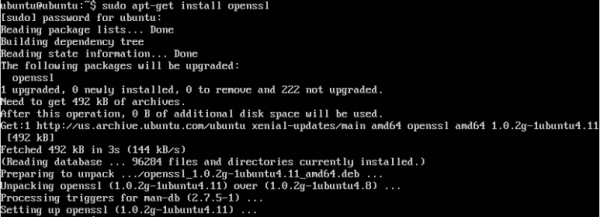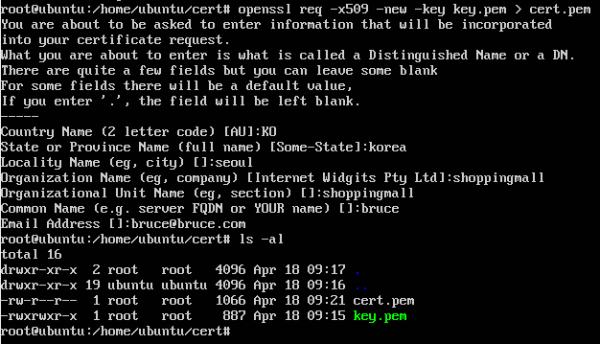node.js로 https로 웹서버 띄우기
페이지 정보
작성자 조선제일검 작성일 22-07-22 00:26 조회 2,750 댓글 0본문
1. https 및 보안키 모듈 로드
// https 보안적용
var fs = require('fs');
var https = require('https');
// 보안키 파일
var privateKey = fs.readFileSync('cert/server.key', 'utf8');
var certificate = fs.readFileSync('cert/server.crt', 'utf8');
var credentials = {key: privateKey, cert: certificate};
2. 보안키 생성
리눅스에서 openssl 설치
ubuntu -> sudo apt-get install openssl
3. 개인키 발급
openssl genrsa 1024 > key.pem
RSA 알고리즘으로 1024bit의 개인키를 만들겠다.
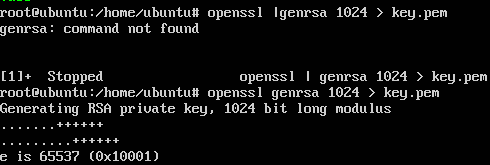
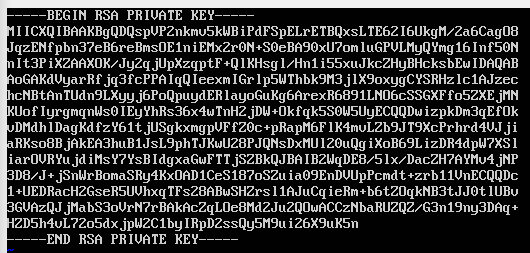
4. 개인키로 디지털 인증서 생성
openssl req -x509 -new -key key.pem > cert.pem
인증서 파일이 만들어졌다. But 공인된 인증서는 아니다.
5. 파일 이동
생성된 두 개의 개인키와 디지털 인증서를 node.js 프로젝트의 cert 디렉토리에 옮겨서
Sync할 수 있도록 한다.
var privateKey = fs.readFileSync('cert/server.key', 'utf8');
var certificate = fs.readFileSync('cert/server.crt', 'utf8');
var credentials = {key: privateKey, cert: certificate};
6. httpsServer 함수선언
// httpsServer 서버 생성 후 보안키 파일 적용
// credentials : 개인키, 인증서 로드, app : express 객체변수
var httpsServer = https.createServer(credentials, app);
// var server = httpsServer.listen(port);
var server = httpsServer.listen(port, function(){
console.log('Express HttpsServer Apply', port);
});
댓글목록 0
등록된 댓글이 없습니다.