운영 Ansible - Special 변수 - 1
페이지 정보

본문
Ansible Special 변수
이 게시글에서는 Ansible Special 변수에 대한 문서를 살펴보고, 예시만 안내드리는 글입니다.
1. Magic 변수
Magic 변수는 사용자가 직접 설정할 수 없으며, Ansible이 내부 상태를 반영하기 위해 항상 덮어쓰는 변수들입니다.
1.1. ansible_check_mode
ansible_check_mode는 현재 체크 모드인지 여부를 나타내는 부울 값입니다.
```bash
ansible-playbook playbook.yml --check
```
해당 명령을 실행할 시 실제 변경 없이 변경 사항을 시뮬레이션합니다.
1.2. ansible_diff_mode
ansible_diff_mode는 현재 차이 모드인지 여부를 나타내는 부울 값입니다.
```bash
ansible-playbook playbook.yml --diff
```
해당 명령을 실행할 시 파일의 변경 전후 차이를 보여줍니다.
1.3. ansible_forks
ansible_forks는 실행 가능한 최대 병렬 프로세스 수를 나타내는 정수 값입니다.
```bash
ansible-playbook -i inventory playbook.yml -f 10
```
해당 명령을 실행할 시 최대 10개의 병렬 작업이 실행됩니다.
1.4. ansible_inventory_sources
ansible_inventory_sources는 인벤토리로 사용되는 소스 목록입니다.
```bash
ansible-inventory --list
```
해당 명령을 실행할 시 현재 사용 중인 인벤토리 소스 목록을 출력합니다.
2. Role 변수
Role 변수는 현재 실행 중인 역할과 관련된 변수들입니다.
2.1. ansible_parent_role_names
ansible_parent_role_names는 현재 역할을 포함하는 역할의 목록입니다.
```yaml
- name: Print parent role names
debug:
msg: "{{ ansible_parent_role_names }}"
```
해당 명령을 실행할 시 현재 역할의 부모 역할 이름 목록을 출력합니다.
2.2. ansible_parent_role_paths
ansible_parent_role_paths는 부모 역할의 경로 목록입니다.
```yaml
- name: Print parent role paths
debug:
msg: "{{ ansible_parent_role_paths }}"
```
해당 명령을 실행할 시 현재 역할의 부모 역할 경로 목록을 출력합니다.
3. Inventory 변수
Inventory 변수는 인벤토리와 관련된 변수들입니다.
3.1. inventory_hostname
inventory_hostname는 현재 호스트의 인벤토리 이름입니다.
```yaml
- name: Print inventory hostname
debug:
msg: "{{ inventory_hostname }}"
```
해당 명령을 실행할 시 현재 호스트의 인벤토리 이름을 출력합니다.
3.2. inventory_hostname_short
inventory_hostname_short는 현재 호스트 이름의 짧은 버전입니다.
```yaml
- name: Print short inventory hostname
debug:
msg: "{{ inventory_hostname_short }}"
```
해당 명령을 실행할 시 현재 호스트 이름의 짧은 버전을 출력합니다.
4. Execution 변수
Execution 변수는 Ansible 실행과 관련된 변수들입니다.
4.1. ansible_play_name
ansible_play_name은 현재 실행 중인 플레이의 이름입니다.
```yaml
- name: Print play name
debug:
msg: "{{ ansible_play_name }}"
```
해당 명령을 실행할 시 현재 실행 중인 플레이의 이름을 출력합니다.
4.2. playbook_dir
playbook_dir은 실행 중인 플레이북의 디렉터리 경로입니다.
```yaml
- name: Print playbook directory
debug:
msg: "{{ playbook_dir }}"
```
해당 명령을 실행할 시 현재 실행 중인 플레이북의 디렉터리 경로를 출력합니다.
이와 같은 Ansible의 Special 변수들은 다양한 상황에서 유용하게 사용될 수 있습니다. 시니어 OS 엔지니어 학습자 여러분들이 이를 통해 Ansible을 더욱 효과적으로 활용할 수 있기를 바랍니다.
관련링크
- 이전글Ansible - 용어집 - 1 24.09.13
- 다음글Ansible - Ansible-Lint 사용법 24.07.26
댓글목록
등록된 댓글이 없습니다.